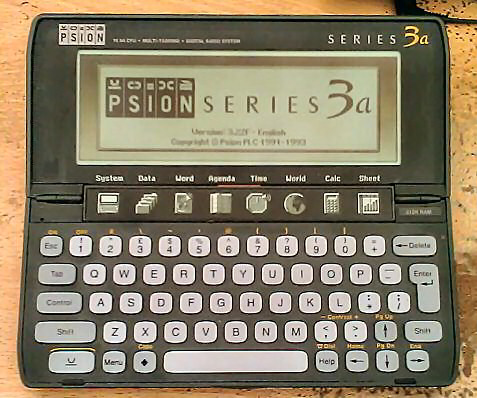
Remember those terrible little digital personal organisers you recieved as gifts in the 90s? You know, the ones that had the memory capacity of a goldfish and less functions than your average digital watch? Had your friends and family opened their wallets and purses a little wider, you may well have been the happy recipient of a much higher calibre machine, such as a Series 3 from British organiser maker Psion. Much like this one, in fact, a classic Psion Series 3a from 1993 running the EPOC operating system in its 16bit guise, the granddaddy of the modern day Symbian OS present in many of last decade’s smartphones. This particular example is sporting a NEC V30H CPU running at a blistering 7.68 MHz (i8086/partially i80186 compatible), an entire megabyte of ROM and a spaceous 5″-ish LCD packing 480×160 pixels. Capable of being a phone/address book, calendar, world clock and alarm, word processor, calculator and spreadsheet at a moment’s notice, it’s also a voice recorder. Oh yeah, and it has its own programming language built in, Psion’s Organiser Programming Language, which is a bit like BASIC. Certainly beats my old Casio calculator watch.
At this point I would ask you to forgive any mis-typing I do, because as much as it looks like this machine has a touchscreen like its more powerful and younger brothers, it doesn’t, but some part of me doesn’t seem to be able to grasp that fact and so I keep jabbing the LCD, my fingers are unappreciative. Instead of a touchscreen, though, it has a pretty decent QWERTY keyboard. Being so small, it’s quite easy to fat-finger it if you’re not used to it, but it doesn’t take too much getting used to if you use it often enough. Mine’s a little bit squidgy, but I’m willing to put some of that down to the fact that it’s about 2 years short of a couple of decades old. That strip below the screen allows you to jump directly to a particular application by prodding the appropriate icon, though it provides no tactile feedback when you do so, it’s quite hard to do it by accident. The screen isn’t half bad, indoors at least, I’ve yet to try and use it outside but when it’s not in direct sunlight it has very good clarity and contrast. The display resolution is decent enough, pretty reasonable for its age. All in all I think it’s quite sufficient.
Naturally you’ll need some storage to put all the files you’ve thunked out on your pocket miracle, and predictably this device has some. There’s 512KB of RAM built in, 357KB of which is currently free and automatically assigned to a RAM disk (drive I, so says the PDA) where you can save your files. Now, the more alert among you might note that the aforementioned storage is RAM and that there is a fatal flaw to this storage method. No power, no data, your handy pocket pal suddenly contracts RAMnesia and you didn’t write down that important speech you just killed the batteries writing. A common flaw with many PDAs of the time, actually, but there is a coin cell installed to power the memory so if the main batteries do die then you’re not immediately up the creek without a luggable. If you prefer something a little less precarious though there are two expansion slots, one on either end, in which you can install memory cartridges. There are two types of memory cartridges, one of which is similar to the internal memory and requires another coin cell to retain its contents but the other is flash based and does not, though it does require periodic formatting because deleted and old copies of revised files continue to use space on the card even though you can no longer access them. Another optional extra was a 3.5″ floppy disk drive capable of using regular 720KB/1.44MB floppy disks but the drive was larger than the PDA itself, hampering portability somewhat. As I mentioned batteries just now, I should point out that besides the coin cell present for data retention, the main power comes from a pair of easily replaceable AA batteries, and a fresh pair will get you somewhere in the region of 20-30 hours of runtime.
Importantly, the software, little use is the lump of plastic without. The OS and included applications are remarkably responsive, doing exactly what you say, when you say. I’ve never seen this thing hang, freeze, get confused, refuse to boot, turn off unexpectedly or otherwise misbehave, it’s solid as a rock encased in concrete dusted with diamond powder. There’s a menu system throughout, accessible via the Menu key, which pops up at the top of the screen and can be navigated using the arrow keys, it also lists shortcut keys which can be used without accessing the menu first, usually consisting of the Psion key and an alphanumeric key. The home screen has scrollable application icons lined up for your perusal and bringing up the menu system here allows you to install or remove applications, work with storage devices and files residing upon them, you can format, copy, perform complete backups, etc. Other menus allow you to check disk, memory and battery stats, owner information and general OS/application information, connect to printers and modems and work with passwords. There are third party and homebrew apps but I currently have no way to install them since I’m missing the serial cable required to sync data to and from the 3a, also available are data cards that install in the memory card slots with read-only applications on them but I don’t have any of those either. If for some crazy reason you’d prefer to run a subset of Linux on a Series 3 over the ROM-based EPOC, you can do that too. It’s not the full Linux experience because the CPU simply isn’t capable of running it, but a cut down version has been ported and is available free.
I do plan to keep this little beast, it’s not the most useful device I own, but being a key player in the development of digital personal organisers in the latter part of the last century I feel that Psion more than deserve to be remembered, so in the collection of PDAs I plan to build the 3a has earnt its place. You might hear more about that collection as time progresses, if that’s your thing, stay tuned.


[...] if you’ve seen my Psion Series 3a article and you actually lusted after such machines, you might well have salivated enough over this [...]